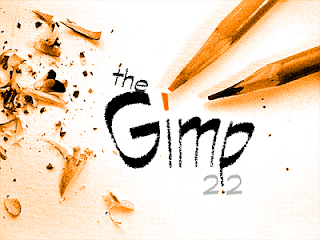Well, here I am, answering another guy who asked me the question which will never have a perfect answer. The question itself isn't perfect at all for that sake. When you are confronted with a question which scales in many ways, it's really hard to define black and white...
The truth to be told, All virus guards are good. Why ? becoz every Antivirus company take their role seriously and come up with different technologies to fight against the bad programs which crawl the computers in the darkness!! In order to stay in the market the companies will do many things and label it as innovative or ground breaking or what ever glossy tag they can hammer it with. At the end of the day, every company wants more sales..
I laid my hands on a computer way back in 1998 for the first time, back then i was schooling and yeah compared to many on the internet, I'm just a kid who worked with GUIs from start up. since my start i have been a Windows user, and the second thing you learn when your in windows is Viruses!!!!
AVG, Mcafee, norton avast kaspersky avira and you name it, they come in many names..... So to answer the question,
I have tested and lived with many Antivirus programs and now I guess I have a somewhat perfect answer for you. Comodo Antivirus is proving me over and over again that it can save my ass for longer...
I have used many Free Antivirus products and experienced that the free versions offered by many companies work really good, but do not offer full security. some times the AV products act weird.
When i used a pen to swap a file from a PC which had AVG on it the Virus guard didn't warn me, but as soon as i plugged it to a PC which had Avira, it popped up screaming about auto-run infection being present on my USB drive!!!
it has been around 6 - 9 months now since i started using Comodo Antivirus which can be freely downloaded with full features at their website , the download is worth trying out if you seek protection for free. . The firewall offered with the package is the number 1 and the Antivirus is also a good product which will protect you from many threats...
(well I have not being paid by any company to write reviews - just to let you know)
My Tech blog
Saturday, September 3, 2011
Friday, September 2, 2011
Windows 7 - 64 bit - google chrome
Well, I'm blogging on my windows 7 64 bit system right now, things aren't that different, and if it isn't for that screen showing it's 64 bit, i cant even say it's 64 bit. so a normal user will not feel any difference on a windows 7 64 bit system it seems.
for all those rumors you hear over the internet..
Firefox 6 worked out of the box
Google chrome latest install works flawlessly out of the box
all of my drivers were in the mobo driver DVD - worked perfectly!
If your still in doubt whether you wanna move to a 64 bit system or not it's almost time to make the switch. But, as always if your having latest hardware (purchased in or around 2010/2011) you will have minimum issues with drivers. but if your rig is older than that, it would be ideal to do a Google search on 64 bit driver availability!
the good news is , 64 bit drivers of Vista will work fine with windows 7. Happy researching.
Windows now uses all of my 4GB - the truth to be toled even the white papers say that 32bit windows supports up to 4 GB of RAM, it actually is only capable of using around 3.20GB or less of RAM.
32 bit will become obsolate sooner or later as it happened with 16 bit. it's never too early nor late. this is the perfect time for the "bit switch"
for all those rumors you hear over the internet..
Firefox 6 worked out of the box
Google chrome latest install works flawlessly out of the box
all of my drivers were in the mobo driver DVD - worked perfectly!
If your still in doubt whether you wanna move to a 64 bit system or not it's almost time to make the switch. But, as always if your having latest hardware (purchased in or around 2010/2011) you will have minimum issues with drivers. but if your rig is older than that, it would be ideal to do a Google search on 64 bit driver availability!
the good news is , 64 bit drivers of Vista will work fine with windows 7. Happy researching.
Windows now uses all of my 4GB - the truth to be toled even the white papers say that 32bit windows supports up to 4 GB of RAM, it actually is only capable of using around 3.20GB or less of RAM.
32 bit will become obsolate sooner or later as it happened with 16 bit. it's never too early nor late. this is the perfect time for the "bit switch"
Wednesday, August 31, 2011
moving to windows 7 64 bit
once i got my new rig assembled, the first switch i made was trashing my old XP and getting on with Windows 7. well vista didn't buy me! or the other way around for that matter. Windows 7 is a great improvement on how you use your PC when compared to XP. Being said that I still could downgrade to xp and find it still a good OS.
In windows 7 the interface is well put together to multitask with a little waste of time compared to xp. being a multitasker i dont use that "Windows+tab" combination that much. may be that was "some one else's idea"
So why the heck am blogging this up? well am going to try out and switch to 64 bit windows 7 sooner. for now when compared to xp, windows 7 feels more stable (i experienced 2 freezes during gaming, which had to get the restart therapy to get back on line), than that untill now (almost 5 months) windows 7 feels more stable and virus immune compared to good ol XP.
to get a glimpse of my rig details, you could look up the screen shot i've posted, or can read the below stuff.
Core i5 - 650 (didn't know it was a core i5 with 2 cores, what the heck!!)
intel DH55PJ mobo
4GB of DDR 3 RAM - this is what got me crazy and into 64 bit
160GB SATA HDD - from old rig
I was happily ever after once i got the new rig, until recently i read that 32 bit windows versions can only address 4GB of RAM, but practically it was around 3.20 GB. where was the other 0.80 GB gone?? well almost like any other guy, i went on the google - oogle and found the only way is to hack the kernel (which made me install a fresh copy again due to instability - never do what mom says don't) which didn't work well for me, and then the other option is get 64 bit.
I'm almost 200% sure that my gear is 64 bit capable, and soon i will be switching to windows 7 64 bit. 32 bit is all i have been known since now. and 32 bit has not made any programs fail on me or my Hware. I hear rumors on 64 bit. well, the best way to learn swimming is to get down to the pool.
My next post will be on 64bit platform. untill then Charlie Yankee alpha. over
In windows 7 the interface is well put together to multitask with a little waste of time compared to xp. being a multitasker i dont use that "Windows+tab" combination that much. may be that was "some one else's idea"
So why the heck am blogging this up? well am going to try out and switch to 64 bit windows 7 sooner. for now when compared to xp, windows 7 feels more stable (i experienced 2 freezes during gaming, which had to get the restart therapy to get back on line), than that untill now (almost 5 months) windows 7 feels more stable and virus immune compared to good ol XP.
to get a glimpse of my rig details, you could look up the screen shot i've posted, or can read the below stuff.
Core i5 - 650 (didn't know it was a core i5 with 2 cores, what the heck!!)
intel DH55PJ mobo
4GB of DDR 3 RAM - this is what got me crazy and into 64 bit
160GB SATA HDD - from old rig
I was happily ever after once i got the new rig, until recently i read that 32 bit windows versions can only address 4GB of RAM, but practically it was around 3.20 GB. where was the other 0.80 GB gone?? well almost like any other guy, i went on the google - oogle and found the only way is to hack the kernel (which made me install a fresh copy again due to instability - never do what mom says don't) which didn't work well for me, and then the other option is get 64 bit.
I'm almost 200% sure that my gear is 64 bit capable, and soon i will be switching to windows 7 64 bit. 32 bit is all i have been known since now. and 32 bit has not made any programs fail on me or my Hware. I hear rumors on 64 bit. well, the best way to learn swimming is to get down to the pool.
My next post will be on 64bit platform. untill then Charlie Yankee alpha. over
Tuesday, July 12, 2011
Choosing your computer
Apple's on computing
Apple is the company responsible for many tech devices which have become fashion icons. for Eg: the ipod,iphone and the imac are a few iconic designs by Apple and the company always push the existing technology to it's limits when introducing new devices to their line up. Let it be a MAC or an ipod the next thing that is prominint next to their design is the high price.
Apple products are not serviceble by users and even the iphone has it's battery sealed in. so, if you end up with a dead battery, your only option is to get back to a mac repair center.
people who use macs or any other apple product praise the simplicity and the ease of use of the device, so to put it all together in a single line, Apple would be a company offering Technology in a simple way at a high price for the less techy customer.
IBM PC model

The PC we are referring to is actually the old IBM personal computer model which was introduced way back in 1981. the speciality or the secret behind the success of IBM model is the capability for any one to assemble an IBM pc clone by putting together parts off the shelf!! This has been the secret formula which has boosted up PC user count world wide around or more than 95%.
If you have a knowldge in computer hardware, you could put together a PC depending on your budget. The catch here is that even your still on a low budget, you could decide on which parts to put more money on and which parts to keep aside for future upgrades. As the hardware manufactures offer a broad range of hardware products, the end user has a somewhat more control over their money compared to buying a mac.
Once you put together your PC, you have the option to go for an open source operating system like Ubuntu or else choose windows.so in my opinion the PC is more affordable and has a lot of options.
Monday, July 11, 2011
Cheap Tech Gadgets and your Health!!
I was amazed when i so an I phone replica (which even I myself couldnt afford) in the hands of a normal guy at the road side which happened to be a person i know. when i got it on my hands, quickly i noticed the cheap feel and the effectiveness of the touch capability!
It's of course non of my business to look at others or what ever there using, but it's really sad to see how people expose them selves to critical health risks without knowing it! This is to let you know of the many things that you aren't aware of with tech gadgets you use every day!
Mobile phones and your health!!
A mobile phone is a tech gadget you use in close proximity to your body's sensitive areas. for example, the ear and the brain comes in very close proximity when you use the mobile for calling, and if your placing your mobile in your pant pockets, your reproductive organs are closer to the device all the time.
Whats the Big deal??
A mobile phone is some what a 2way Radio in it's very basic nature, and it use wireless technology to transmit signals and this nature of the device generates radiation. Radiation in big amounts can harm living tissue of animals. therefor every mobile phone has to meet the minimum requirements of the SAR value (specific absorption rate). and every recognized mobile phone company test there devices to be safer and always provide details of SAR value of the device.
a Chinese unbranded phone will normally not have these standards checked and the cheap price points always attract people to buy them without any hesitation. in long term these individuals who are overjoyed with their cheap gadgets will become victims of cancer or and many other health issues that might take away their valuable life and money.
Other Gadgets --
Being to the computer shops recently I found out that there are unbranded brand new LCD screens being sold for very cheap. A couple of guys just bought these LCD's while i was there at the shop. they had names unrecognized in the PC hardware brands and were cheap and worked very well (or rather they were capable of displaying signals from the PC output).
The down side is that these gadgets didn't have a warranty period. and also you cannot be sure of there power consumption levels nor the safety measures that should be taken to protect eyes of the user.
These are just 2 incidents I came across, and What I want to say to you is, Don't ever buy Cheap tech gadgets, as the money that you think your saving right now will be lost in big amounts in the future due to the health risks your exposing your self to.
It'd be rather safe to use a very basic gadget from a branded company than using a high tech cheap gimmick which would offer you more for less and some extra health issues.
Sunday, July 10, 2011
Wolf in Sheep clothing... the new way of virus infection through web browser!
The other day I was Googling for some pictures and when i found a pic which interested me, I went forward and clicked on it to get the bigger version. Instead of the full image, a virus scan started and it gave me a list full of detected threats and windows security alert popped in saying i have to remove it or cancel the action.
Being a computer expert myself, the busy environment around me that time made me click the "windows alert suggestion to remove all threats" without any hesitation. as soon as i clicked the remove all button my download manager software asked me for a location to save a program file, but i denied it as i didn't ask any downloads, still having many things to do on my list i just clicked on the cancel option and to my amazement, it triggered the same program download. (this all happened in a few seconds, and then i started realizing that i have been nearly fooled by a virus infection attempt!)
I stopped all my work to better investigate the issue and now realized that am not on windows explorer, but on my web browser! my browser window almost looked like my computer and made me even believe that the pop up was real! Me being a more than average computer user with a lot of experience on virus infections, for a second i was fooled by the clever attempt!
After Googling the issue i found that many other users have had the same experience and i was sorry to here that some had mistakenly accepted the download and it almost ruined there system files, making them re install the OS.
If you ever experienced this clever attempt, or feel the threat it poses on novice users, please pass this message to them as well.
Thank you.
Being a computer expert myself, the busy environment around me that time made me click the "windows alert suggestion to remove all threats" without any hesitation. as soon as i clicked the remove all button my download manager software asked me for a location to save a program file, but i denied it as i didn't ask any downloads, still having many things to do on my list i just clicked on the cancel option and to my amazement, it triggered the same program download. (this all happened in a few seconds, and then i started realizing that i have been nearly fooled by a virus infection attempt!)
I stopped all my work to better investigate the issue and now realized that am not on windows explorer, but on my web browser! my browser window almost looked like my computer and made me even believe that the pop up was real! Me being a more than average computer user with a lot of experience on virus infections, for a second i was fooled by the clever attempt!
After Googling the issue i found that many other users have had the same experience and i was sorry to here that some had mistakenly accepted the download and it almost ruined there system files, making them re install the OS.
If you ever experienced this clever attempt, or feel the threat it poses on novice users, please pass this message to them as well.
Thank you.
Monday, October 5, 2009
Switching to Openness!! - My open source world
Have you ever believed in the sayhere's will, there's a way", well when it comes to the world of personal computing it does have its ways to get things done. You could probably by a computer with most of the options and a good LCD for around 300$ now! But you will have to spend an equal amount as you did on your Hardware to buy your software!
With good hardware and Crappy software you are going no where. So when it comes to buying a PC from scratch, you set yourself on a mission to find the sweet spot of finding the perfect balance between Hardware and Software for the bucks you spend !! And will end up with something less than u expected.
So the focus is now on free AKA Open source software packages available on the INTERNET. The open source software family has spread its roots into most of the corners where there was only commercial software available as solutions.
What is open source software?
In it's very basic form, this means FREE software for you n me! but it's a good idea you read about this and know whats the theory of Open source.
Look at the software you use daily, you pay for them, but you cannot customize nor change major parts or reverse engineer the product, as you have accepted there terms before you install it!(it's like Renting a house, you could use it but limited rights stop you from modifying it or expanding it, and to make things clear, even though you pay heafty amounts on them you never can own them!!) For most of us the standard package is all we want.
Open source software is given free under the GNU license and you can gain access to the source code of the software as well, if you know software coding you could add features, enhance it and could redistribute your version free of charge to other Human Beings!
Let's take a look at some of the software's made by the open source community which could replace high priced commercial software.
The Application software alternatives listed here can be run on windows too
Operating systems- UBUNTU
This is a very good option to use as an operating system and will replace windows xp or vista, with less security exploits and most of the options available out of the box. Can be freely downloaded or you could order a CD which will be shipped to you free of charge at www.ubuntu.com
Photo Enhancing Raster Image manipulation- GIMP
Gimp is an option to the high priced & popular Photoshop package; the software is amazingly smaller in size when compared to Photoshop & offers a very powerful toolset which in some cases could beat Photoshop. Why use illegal Photoshop when u have free gimp! Download it here www.gimp.org
Office work - Libre office
Distributed as free downloads by Open Document Foundation , Libre office is the most effective office solution out there! Given that it's completely free, you will be amazed at the vast feature set it has to offer!
Direct to PDF out put capability, web site creation wizards, packages for presentation spread sheet, database management, and drawing and with the full compatibility to Microsoft office file formats and it also allows you to save in MS office formats. So theres nothing stopping you from stepping into green zone in your office productivity environment!
download it free at http://www.libreoffice.org/download/
Vector Graphic creation designing -Inkscape
Sure you've heard of Illustrator & CorelDraw! Open source counterpart for these packages is Inkscape, again a very small software which is capable of doing all the things its commercial versions do.
download it at www.inkscape.org
3D animation 3d visualization -Blender
Blender is the package Open Source community offers free of charge which can do everything that others can do! Take a look at there site www.blender.org and am sure you will download the 10MB package which is worth giving a try!
Audio editing! Enhancing Recording -Audacity
Audacity software can be downloaded at audacity.sourceforge.net software worth trying; it offers powerful tools for personal audio editing needs.
The software packages listed here are just a few among thousands out there... which is offered under the GNU license... and it's popular among most people who think Free! if you are tough enough to challenge your self and step into Open! this is the best time!
Subscribe to:
Comments (Atom)